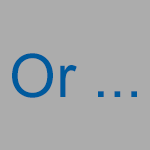The Bear Cards® App – User’s Guide
Table of Contents
1. Features of the Basic and Free* Editions:
- Browse through the bears to find the ones that match your feelings
- Choose from the list of words for each card to say how you feel, or
- Write your own message
- Share your bear with someone by SMS or email
- Share your bear on Facebook, Twitter or Instagram
- Keep a personal Diary to track and reflect on your feelings
- Play Bear Pair – a memory game with 6, 12 or 16 card play options
- Play Bear Match – extend a child’s feelings vocabulary by matching the words to the bears
*Free Edition is fully functional but with a limited number of bears
2. Features of the Professional Edition:
- All the above functionality, plus
- Password protected administrator area
- Create and maintain personal diaries for multiple clients
- Import client diaries via WiFi
- Add your own notes to client diaries
3. The Buttons
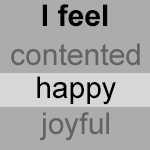 Choose “I feel ……” from the list of words
Choose “I feel ……” from the list of words
![]() Share your bear with friends on Facebook
Share your bear with friends on Facebook
![]() Post your bear on your Twitter account
Post your bear on your Twitter account
![]() Post your bear on your Instagram account
Post your bear on your Instagram account
![]() Choose this bear for your diary
Choose this bear for your diary
The Bear Cards® App Professional Edition
4. How do you Feel Today?
Sometimes it’s good to just take a moment to think about how you are feeling. Scroll through the bears and choose one that most closely matches your current feeling. Name the feeling if you can, or hit the ABC button to find a word. Naming an unpleasant feeling helps to make it less intense. Do you notice any physical sensations that go with the feeling? There are no bad or wrong feelings, so try to accept your feelings without any judgement.
Just doing this little exercise can help you to be in the ‘here and now’. It can take your mind away from worrying about the future or dwelling on the past and allows you to better focus on the present. It’s especially helpful when you are experiencing unpleasant feelings such as anger, sadness or anxiety.
5. Sharing your feelings
Please note: Facebook sharing does not currently work for iOS10 and iOS11. For iOS12, ensure Facebook app is already open and share with individual friends or groups.
Talking about your feelings is often the best way to find a solution to problems. Talking to someone, who you trust will listen respectfully, can be very helpful. Some feelings can be like a heavy weight and talking to someone will often give you a sense of relief. Whenever you describe how you feel to someone else, you are also describing it to yourself and this can help you to see the situation more clearly. A good listener will try to understand how you are feeling and may be able to offer advice on how to find solutions.
If you don’t have access to someone you can trust, many countries have 24hour telephone helplines that offer support. Simply search for helpline and a number of options will appear.
Sharing your feelings using The Bear Cards App is not a substitute for talking about your feelings. Similar to emojis, bears can be selected and shared with or without text. They can be sent to someone you know as an SMS message or an email. Or they can be shared on your Facebook, Twitter or Instagram account.
Please be aware that whatever you share can be forwarded, re-posted or, in the case of Facebook, Twitter and Instagram, attract feedback and comments. For this reason Qcards advises that you protect your privacy and not share any feelings or comments of a private nature via these platforms.
That said, The Bear Cards App is a great way to share your feelings about issues, news, current events, politics, social occasions, fashion, sport, etc.
Find the bear that best matches how you are feeling.
If you want to add words to your bear, click on the ‘ABC’ button. Scroll through the available words and choose one to make an “I feel…..” statement.
Or you can click on the word ‘Or …’ at the bottom of the screen to add your own words.
Click on the green ‘share’ button and your sharing options will be displayed.
6. Keeping a Feelings Diary
Use the diary to keep track of your feelings over time. Click on the ‘Open diary’ button and enter a password if you want one.
There are 4 placeholders at the top of the diary selection screen so that you can select up to 4 bears at a time.
One by one, find the bears that best match your feeling.
If you want to add words to your bear, click on the ‘ABC’ button. Scroll through the available words and choose one to make an “I feel…..” statement. Or you can click on the word ‘Or …’ at the bottom of the screen to add your own words.
Click on the green tick button to select each bear. They will appear in the placeholders.
The ‘+Diary’ button adds your selected bear/s to your diary with the time and date.
To see your diary entries, click on the ‘Open diary’ button at the bottom of the diary selection screen and scroll through the entries. If there is more than one bear per entry, click on each bear to see what words you have added.
Exit the diary area using the red ‘X’ button.
7. Using the Professional Edition
The Professional Edition has all the functions of the Basic Edition plus the ability to have multiple client diaries, add confidential notes and import diaries from clients’ own devices using WiFi. We recommend using an ipad when working with clients.
The ‘Key’ button opens the password protected administration area which holds your clients’ diaries. Set your administrator password.
When you add a new diary, you will be prompted to add the client’s name and their own password.
Making diary entries is outlined above in 6. Keeping a Feelings Diary.
The ‘Make changes’ button (the green geared wheel) requires the administrator’s password and allows you to add your own private notes to each diary entry and to delete diaries.
Importing diaries:
You can import an existing client’s diary from The Bear Cards App Basic Edition on their own device (iphone, ipad, ipod touch) using WiFi.
Ensure both devices are in range and connected to the same WiFi network.
Open the diary selection screen on both devices.
The administrator’s device will automatically detect the client diary and ask if you wish to download it.
The client’s device will detect the request and ask if they wish to share their diary.
The diary will be added to the list of client diaries.